This guide addresses iPad battery lifespan limitations due to chemical degradation influenced by use, temperature, and charging. It recommends monitoring battery health via Apple's tools to prevent unexpected shutdowns or slow performance. The text offers a comprehensive DIY replace ipad battery guide with step-by-step instructions for safe installation using proper tools and parts. It contrasts Apple's official service with third-party options, providing cost savings but less guarantee. Post-replacement tips include usage habits adjustments to optimize battery management and extend iPad lifespan.
“Lengthen your iPad’s lifespan with a simple yet effective solution: battery replacement. This comprehensive guide explores your options, from understanding battery wear and knowing when to replace, to evaluating official Apple vs. third-party services. Discover the tools and skills needed for a DIY approach, or follow our step-by-step process for a safe and secure replacement. Learn tips to extend your iPad’s battery life after the procedure.”
- Understanding iPad Battery Life and Wear
- When to Consider Battery Replacement
- Evaluating Official Apple vs. Third-Party Options
- Tools and Skills Required for DIY Replacement
- Step-by-Step Guide for a Safe Replacement Process
- Tips for Extending iPad Battery Lifespan Post-Replacement
Understanding iPad Battery Life and Wear

The lifespan of an iPad battery, like that of any other electronic device, is finite. Over time, the capacity to hold a charge decreases as the chemical components within the battery degrade. This wear and tear can be accelerated by frequent use, exposure to extreme temperatures, or charging the device at inopportune times. Understanding these factors is crucial when considering whether it’s time to replace your iPad battery.
Regular monitoring of your iPad’s battery health is a good practice. Apple provides tools within Settings to check the condition of your battery and estimate its remaining life. If you notice significant drops in battery performance, or if your iPad consistently needs to be charged mid-day, it might be an indication that a replacement battery is necessary. This proactive approach ensures optimal device functionality and avoids unexpected shutdowns or slow performance.
When to Consider Battery Replacement

Evaluating Official Apple vs. Third-Party Options

When considering an iPad battery replacement, one of the primary decisions is whether to opt for an official Apple service or a third-party solution. Both have their merits and considerations. Official Apple repairs come with the advantage of guaranteed compatibility and quality, as they use genuine Apple parts. This ensures that your device remains up to date in terms of software and hardware integration. However, these services can be more expensive due to Apple’s stringent standards and brand reputation.
On the other hand, third-party battery replacement services offer cost-effective alternatives, sometimes significantly lower in price. They may use either original equipment manufacturer (OEM) parts or high-quality substitutes that are just as reliable. The trade-off is that you might not get the same level of guarantee or after-sales support as with Apple’s official service. Nonetheless, many third-party providers offer excellent customer reviews and a proven track record, making them viable options for those looking to replace their iPad battery on a budget.
Tools and Skills Required for DIY Replacement
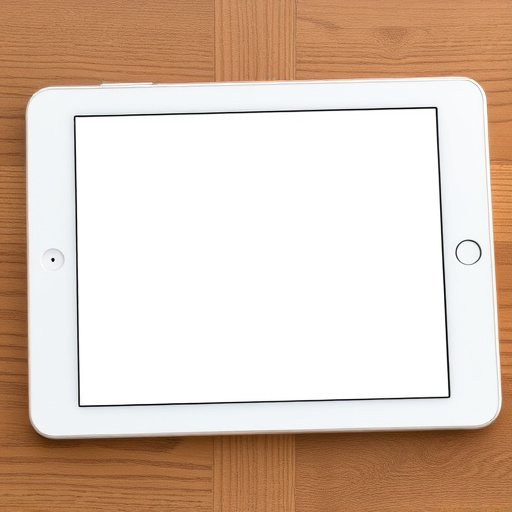
Replacing your iPad’s battery yourself is a feasible option, but it requires specific tools and skills. The process involves disassembling the device, which can be intricate due to its compact design. You’ll need precision tools like a Pentalobe screwdriver (often used for Apple products), spudgers, and a suction cup opener to carefully pry open the case without damaging internal components.
Additionally, a new lithium-ion battery pack is essential, ensuring it’s compatible with your iPad model. It’s crucial to have a steady hand and follow detailed instructions to reattach connectors and ensure proper alignment during reassembly. While it might sound daunting, many online resources and video guides can help you navigate this DIY project successfully.
Step-by-Step Guide for a Safe Replacement Process

Tips for Extending iPad Battery Lifespan Post-Replacement

After successfully replacing your iPad’s battery, there are several strategies you can employ to maximize its lifespan and ensure optimal performance. One of the most effective ways to extend battery life is to adjust your usage habits. Reduce excessive background app activity by regularly reviewing and closing apps that you’re not actively using. These apps can drain the battery even when they’re running in the background, so minimizing their number or enabling Auto-Sleep features can help conserve power.
Additionally, make use of energy-saving modes offered by iOS. Features like Low Power Mode should be activated during times when you need to stretch your battery life further. Adjusting brightness levels and disabling unnecessary notifications also contribute to better battery management. Regularly updating your iPad’s operating system is another vital step; newer software versions often include optimized battery algorithms that can enhance overall efficiency.
