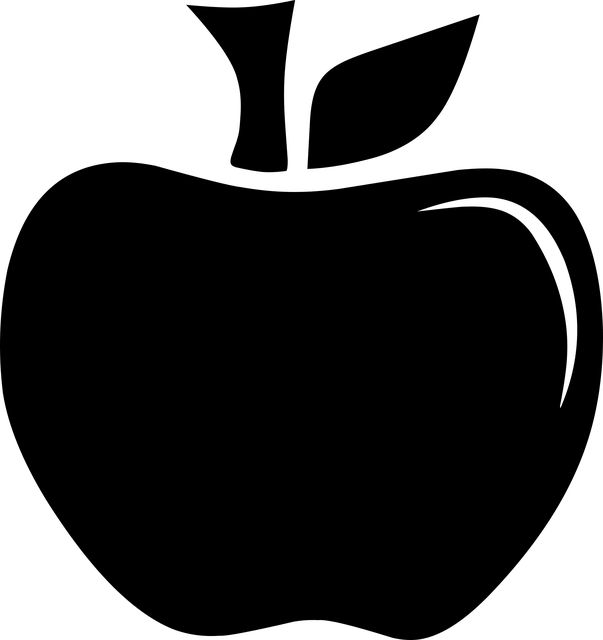If your Apple Watch is experiencing frequent shutdowns, reduced battery life, or taking longer to charge than usual, it may be time to consider replacing its battery. These issues can indicate a degrading battery that affects the watch's connectivity and overall performance. A fully charged battery should last at least 18 hours under normal conditions, so if your watch consistently runs out of power before the end of the day or displays low charge percentages that don't align with your usage, it's a sign that the battery needs attention. Additionally, frequent random restarts or screen flickering are symptoms of a compromised battery that should prompt you to act. Replacing the battery can enhance functionality, restore optimal performance, and ensure the watch remains accurate in tracking health metrics. It's advisable to consult an authorized Apple service provider for a professional evaluation and battery replacement to maintain your device's efficiency and reliability. Regularly replacing the battery is key to prolonging your Apple Watch's lifespan and ensuring it continues to serve as a dependable tool for daily use.
When your Apple Watch’s performance starts to wane, it might be time to consider replacing its battery. A well-functioning Apple Watch is a testament to seamless integration of technology into daily life, but as with any device, battery health can diminish over time. This article outlines seven clear indicators that your watch’s battery needs professional attention. From noticing a drastic decrease in battery life to experiencing frequent restarts and compromised connectivity, these signs are crucial for determining the right moment to replace apple watch battery. Understanding these patterns will help you maintain the efficiency and reliability of your Apple Watch, ensuring it continues to serve as an indispensable companion.
- Recognizing the Need for a New Apple Watch Battery: Understanding the Indicators
- Drastic Decrease in Battery Life: When Your Apple Watch Needs Attention
- Unresponsive or Frequent Restarts: Signs of Battery Deterioration
- Charging Frequency and Endurance Issues: Analyzing Your Apple Watch's Power Patterns
- Visual Cues and Error Messages: Interpreting the Alerts from Your Device
Recognizing the Need for a New Apple Watch Battery: Understanding the Indicators

When your Apple Watch begins to exhibit signs of reduced performance, it may be time to consider replacing its battery. A degraded battery can lead to a host of issues, from intermittent connectivity to unexpected shutdowns. Monitoring the watch’s behavior over a few days can help determine if the battery is on its last legs. One of the most glaring indicators is a significant drop in battery life, where your device struggles to make it through a day on a single charge, which was previously effortless. Another clear sign is an Apple Watch that takes an unusually long time to recharge, or worse, doesn’t hold a charge as it used to. Additionally, if you frequently experience random restarts, screen flickering, or a battery icon displaying less capacity than actual usage would warrant, these are strong signals that your Apple Watch battery needs professional attention. These issues can be frustrating and may impede the functionality of your device. Replacing the battery can restore performance to its optimal state, ensuring that your Apple Watch continues to serve as a reliable companion for your daily activities. If you suspect that your Apple Watch’s battery life is subpar, it’s advisable to consult with an authorized service provider or consider replacing the battery to maintain its efficiency and reliability.
Drastic Decrease in Battery Life: When Your Apple Watch Needs Attention
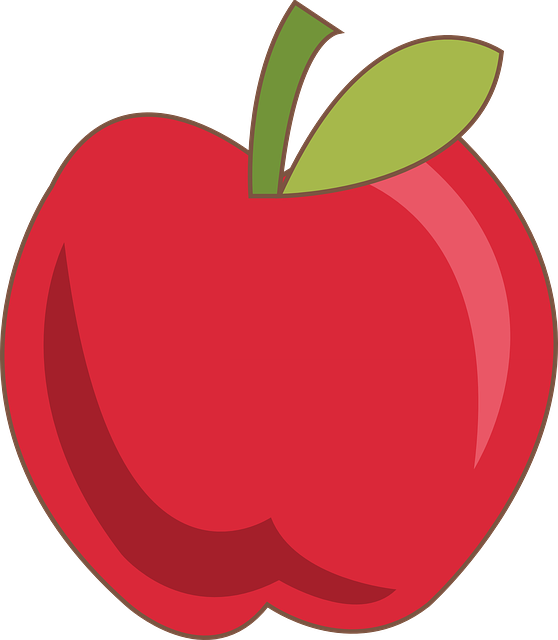
If you’ve noticed your Apple Watch’s battery life is significantly shorter than usual, it may be time to consider a battery replacement. A drastic decrease in battery longevity is often one of the first indicators that your device’s battery is on its way out. This can manifest as the watch needing frequent charges throughout the day, or not holding a charge as it once did. Typically, an Apple Watch with a healthy battery should last you at least 18 hours on a single charge under typical use. However, if you find your watch consistently dying before bed and requires charging again by morning, it’s a clear sign that the battery’s capacity has diminished. Replacing the battery in such cases not only extends the life of your Apple Watch but also ensures you can continue to rely on it for tracking your fitness activities, receiving notifications, and keeping up with your daily schedule without the interruption of constant recharging. If you’re experiencing persistent low battery warnings or noticeable changes in how long your watch holds a charge, it’s advisable to take your device to an authorized Apple service provider to assess whether a replacement is necessary. Regular battery replacements can help maintain optimal performance and extend the overall lifespan of your Apple Watch.
Unresponsive or Frequent Restarts: Signs of Battery Deterioration

If your Apple Watch is experiencing unresponsiveness or frequent restarts, it may be a clear indication that its battery requires replacement. These issues are often symptomatic of a degrading battery cell, which can disrupt the normal functioning of your device. Over time, the chemical composition of lithium-ion batteries can change, leading to reduced capacity and increased instances of malfunction. When the Watch’s battery fails to hold a charge or powers down unexpectedly, it’s advisable to consider replacing it. This isn’t just about maintaining a smooth user experience; a properly functioning battery is crucial for the accurate tracking of health metrics, which is one of the key features that users rely on. If you notice your Apple Watch behaving erratically with respect to power management, seek out authorized service providers or trustworthy technicians to replace the apple watch battery. This step ensures data integrity and device performance, ultimately safeguarding your personal health insights stored within the device. Regular monitoring and prompt replacement when necessary can prevent more significant issues from arising and ensure your Apple Watch remains a reliable companion in your daily life.
Charging Frequency and Endurance Issues: Analyzing Your Apple Watch's Power Patterns

If your Apple Watch is frequently demanding a charge, it might be time to consider replacing its battery. Typically, an Apple Watch can last up to 18 hours on a single charge under optimal conditions. However, if you find yourself reaching for the charger more often than twice a day, or if the device isn’t holding a charge as long as it used to, this could be a sign of battery degradation. Monitoring your Apple Watch’s power patterns is key; notice if the battery percentage drains unusually fast after full charges, or if it doesn’t retain charge as effectively as before. These are clear indicators that the battery may need replacement. Over time, all rechargeable batteries lose their ability to hold a charge, and this is particularly true for the Apple Watch, which relies on its battery for both timekeeping and advanced health monitoring features. If your watch’s endurance has noticeably diminished despite normal usage, it’s advisable to have the battery assessed by an authorized service provider or consider replacing it. Replacing an aging battery can restore your Apple Watch’s performance and extend its lifespan, ensuring you continue to benefit from its many functionalities without the hassle of constant charging.
Visual Cues and Error Messages: Interpreting the Alerts from Your Device

When your Apple Watch begins to show signs of battery distress, it’s important to stay vigilant for both visual cues and error messages that indicate it may be time to replace your apple watch battery. One of the most straightforward indicators is when the battery icon on your Apple Watch display shows a charge level significantly lower than what you expect from a full charge, or if it drains rapidly even after a fresh charge. Additionally, your device might flash error messages such as “Service Req.,” “Battery Service,” or “Charging Restriction.” These alerts are not mere suggestions; they’re warnings from Apple that the battery’s capacity has degraded to a point where it may no longer function optimally. The watch’s software is designed to protect its components, and when it detects a battery issue, it will limit performance under certain conditions to prevent potential damage. This can manifest as reduced battery life or an inability to hold a charge over extended periods. If you encounter these visual cues and error messages repeatedly, it’s advisable to consider replacing your apple watch battery. This not only extends the longevity of your Apple Watch but also ensures that you continue to have accurate timekeeping and reliable connectivity with your iPhone and other Apple services. Regular battery replacement can be a maintenance task that helps preserve the overall functionality and performance of your smartwatch.
When your Apple Watch starts displaying signs of battery distress, such as a drastic reduction in endurance or becoming unresponsive with frequent restarts, it’s a clear indication that replacing the battery may be necessary. Regularly finding your device on the charger more often than not, or encountering visual cues and error messages, are additional red flags that suggest it’s time to consider a battery replacement. By recognizing these telltale signs early, you can extend the lifespan of your Apple Watch and maintain its optimal performance. If you notice any of these issues, it’s advisable to have your Apple Watch’s battery assessed by a professional to ensure it operates at its best. Replacing an aging battery can rejuvenate your device, providing a reliable companion for all your wearable tech needs.