The article provides comprehensive strategies for extending your Apple Watch's battery life, emphasizing the importance of regular monitoring and adjustments. To maintain optimal performance, use the My Watch app to track battery health; a drop below 80% capacity may signal the need for a new battery. Adjust settings like brightness and disable 'Raise to Wake' to conserve power. Regularly close unused apps, keep software updated, and consider professional replacement services if you notice a significant decline in battery longevity.
For those with a replaced battery, manage your Apple Watch's energy consumption by activating Power Saving Mode and simplifying your watch face. Redirect less critical notifications to your phone, ensure your software is current, and monitor app-specific battery usage for targeted adjustments. Implementing these strategies post-replacement can significantly enhance the operational time of your device throughout the day.
Energy-conscious charging habits are crucial: use Power Reserve Mode during inactivity, disable unnecessary settings, charge with the official Apple magnetic charger, and disconnect at 80% to avoid overcharging. If you suspect your battery's performance is waning, consider a replacement as it can be a cost-effective solution to extend the lifespan of your smartwatch. Regularly update your software for better efficiency, and use protective accessories to safeguard against environmental factors that might affect battery health. Adhering to these practices will help ensure your Apple Watch remains a dependable accessory for extended periods.
exploring ways to enhance your Apple Watch’s battery longevity is essential for anyone looking to make the most of their device. This article delves into the factors influencing your watch’s battery life and offers practical tips to optimize performance, particularly after a battery replacement. We’ll guide you through the best charging habits and practices to ensure your Apple Watch stays powered longer. Additionally, we’ll help you determine when it might be time for another battery replacement and provide care advice for maintaining optimal charge in your new battery. Whether you’re a first-time user or an experienced Apple Watch enthusiast, these insights will keep your device running smoothly.
- Understanding Your Apple Watch Battery Life and Its Factors
- Tips to Optimize Apple Watch Battery Performance After Replace Apple Watch Battery
- Charging Habits and Best Practices for Maximizing Battery Endurance on Your Apple Watch
- When to Consider Another Replacement and How to Care for Your New Apple Watch Battery
Understanding Your Apple Watch Battery Life and Its Factors

When it comes to maximizing the battery life of your Apple Watch, understanding its usage patterns and the factors that influence its charge is crucial. The Apple Watch, like any other smart device, has a battery life that can vary significantly based on how you use it. Regular checks of your watch’s battery health via the My Watch app on your iPhone can inform you if a battery replacement might be necessary. If the battery capacity is below 80%, it may be time to consider a replacement Apple Watch battery. This is because a degraded battery might not hold a charge as efficiently as a new one, leading to more frequent charging sessions.
Monitoring your watch’s battery life involves paying attention to its energy consumption in different scenarios. Activities such as workout tracking, heart rate monitoring, and having the display on at higher brightness settings can drain the battery faster. On the other hand, optimizing settings like lowering the brightness, disabling raise to wake, or reducing the frequency of heart rate checks can help conserve power. Additionally, closing unnecessary apps after use and ensuring that the watch’s software is up to date can also contribute to better battery management. If you notice that your watch’s battery life isn’t lasting as long as it used to, it might be worth exploring a professional service to replace Apple Watch battery. This simple procedure can significantly enhance the usability of your device and ensure that it stays on your wrist for as long as possible throughout the day.
Tips to Optimize Apple Watch Battery Performance After Replace Apple Watch Battery

After replacing your Apple Watch battery, optimizing its charge performance can extend its longevity and ensure consistent usage throughout the day. Firstly, enabling Power Saving Mode manually or setting it to activate automatically when the battery level drops below a certain threshold can significantly conserve energy. This feature limits the use of apps, heart rate monitoring, and raised wrist notifications, which are known to drain the battery faster. Additionally, customizing the watch face to a simpler design that doesn’t incorporate overly complex complications can help reduce power consumption.
Secondly, managing notifications is crucial post-battery replacement. Configure your iPhone settings to filter less important notifications directly to your phone, thereby minimizing the drain on your Apple Watch’s battery caused by frequent vibrations and screen activations. Similarly, disabling raised wrist detection when not needed can also help conserve power. Moreover, regularly updating your watch’s software ensures that it operates at peak efficiency, as updates often include performance improvements and bug fixes that affect battery usage. Regularly checking the ‘Battery’ section within the Apple Watch app on your iPhone for app-specific battery usage can also guide you to close or adjust apps that are draining your battery quickly. By implementing these tips after replacing your Apple Watch battery, you can enhance its performance and enjoy longer periods of use between charges.
Charging Habits and Best Practices for Maximizing Battery Endurance on Your Apple Watch
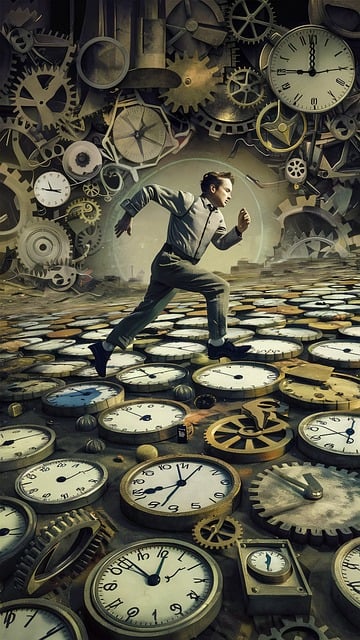
To maximize the battery endurance of your Apple Watch, adopting sensible charging habits is key. Optimal usage patterns and understanding the watch’s power consumption can significantly extend its operational time between charges. For instance, activating Power Reserve mode when not in use for extended periods can help preserve energy, allowing your watch to keep track of the time with minimal battery drain. Regularly updating your watch’s software ensures that it operates efficiently, which can also contribute to better battery management. Additionally, disabling raised wrist settings when not needed and customizing the always-on display to show less information can make a difference in battery longevity. When charging, using the magnetic charger provided by Apple is recommended, as it ensures proper contact and alignment for optimal charging. It’s also wise to remove the watch from the charger once it reaches 80% capacity to prevent overcharging, which can strain the battery. For users considering a replacement apple watch battery due to battery life concerns, it may be beneficial to first explore these best practices, as they might alleviate the need for a new battery altogether. Regular maintenance and following these guidelines can help maintain optimal performance and prolong the lifespan of your Apple Watch’s battery.
When to Consider Another Replacement and How to Care for Your New Apple Watch Battery

When your Apple Watch’s battery life begins to wane and no longer lasts through your day as it once did, it may be time to consider a replacement. Typically, an Apple Watch battery can endure hundreds of charge cycles before its capacity drops significantly. If you find that charging has become more frequent and the watch is not holding a charge for the duration you expect based on its original performance, replacing the battery might be your best option. This is particularly true if your device is beyond its warranty period or if you simply desire extended longevity from your wearable technology. Opting for a professional service to replace the Apple Watch battery can breathe new life into your device, often at a fraction of the cost of purchasing a new one.
Proper care for your new Apple Watch battery starts with daily charging habits. Ensure that your watch is charged nightly to maintain optimal performance. Additionally, enabling Power Reserve Mode when not in use for extended periods can further conserve energy. Adjusting the brightness settings and disabling unnecessary complications or features can also contribute to longer battery life. Keep in mind that environmental factors such as extreme temperatures can affect your Apple Watch’s battery, so be mindful of where and how you wear it. Regular software updates can improve battery efficiency, so stay current with the latest versions. Lastly, consider accessories like smart covers or docking stations designed to charge your watch efficiently and protect its longevity. By following these care tips and being proactive about battery health, you can maximize the lifespan of your Apple Watch and ensure it remains a reliable companion.
In wrapping up our exploration of maximizing your Apple Watch’s charge, it’s clear that a combination of understanding your device’s battery behavior, optimizing its performance, and adopting effective charging habits can significantly extend its battery life. Replacing an aging battery with a new one, as detailed, can revitalize your watch’s longevity. By following the tailored tips provided, from customizing notifications to adjusting brightness and managing workouts, you’re well-equipped to enhance your Apple Watch’s endurance. Remember, regular maintenance and proper care of your Apple Watch battery, such as those outlined after a replacement, are key to maintaining its peak performance. With these practices in mind, your Apple Watch can continue to be a reliable companion for all your tech needs.
