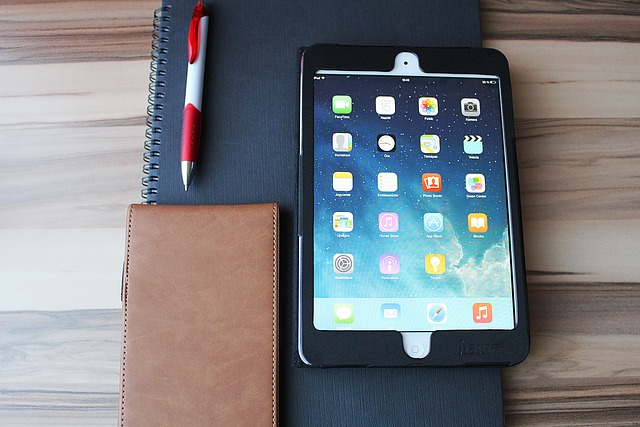To maintain your iPad's performance and longevity, it's crucial to monitor its battery health. Apple's built-in Battery feature can help you track your battery's maximum capacity, which indicates how well the battery holds a charge compared to when it was new. A significant drop in this metric or noticing frequent faster battery drain and longer charging times may signal that it's time for a replacement. Lithium-ion batteries naturally degrade over time, affecting their capacity and efficiency. Apple's professional service team can perform this task using genuine Apple batteries. Regularly updating your iPad to the latest iOS version also helps improve battery performance by addressing system glitches and optimizing energy use.
If you suspect your iPad's battery is failing, consider a replacement to enhance its usage time between charges and to prevent additional wear on other device components. An official battery replacement from Apple or authorized service providers costs between $49 to $99, which can be a cost-effective solution compared to future repair bills or external charging solutions. After replacing the battery, adopting energy-saving habits like adjusting screen brightness, managing Wi-Fi and Bluetooth usage, and avoiding overcharging will further extend your iPad's new battery lifespan. Additionally, keeping your iPad at moderate temperatures and performing occasional calibrations can ensure precise battery level readings and efficient charging cycles. By following these practices post-replacement, you can maximize the benefits of a fresh battery and avoid the need for frequent replacements.
exploration into optimizing your iPad’s longevity, this article delves into the nuances of iPad battery health, performance metrics, and the critical decision-making process for replacing an iPad battery. Whether you’re a tech enthusiast or a casual user, understanding how to replace an iPad battery safely and effectively is paramount. We will guide you through the signs that indicate it’s time for a replacement and compare the pros and cons of both DIY and professional options. Moreover, we’ll provide actionable tips and tricks to extend your device’s battery life, assess the cost-benefit analysis of battery replacements, and offer post-replacement care strategies to ensure your new battery thrives. Enhance your iPad experience by mastering these essential practices for maintaining peak performance.
- Understanding iPad Battery Health and Performance Metrics
- Signs Your iPad Battery Needs Replacement
- Step-by-Step Guide to Replace an iPad Battery Safely
- Comparing DIY vs. Professional iPad Battery Replacements
- Maximizing Battery Life: Tips and Tricks for iPad Users
- Evaluating the Cost-Benefit of an iPad Battery Replacement
- Post-Replacement Care: Prolonging Your New iPad Battery's Lifespan
Understanding iPad Battery Health and Performance Metrics

When addressing the longevity of your iPad’s battery, it’s crucial to understand the metrics that reflect its health and performance. Apple provides a feature in the Settings app under Battery that allows users to monitor their iPad’s battery usage and health. This tool gives insights into which apps are draining the most power, enabling you to optimize app settings for better efficiency. Additionally, it displays the maximum capacity, which is a measure of the battery’s current capacity relative to its original capacity. A battery with a high maximum capacity will typically deliver longer usage times between charges. Should you notice that your iPad’s battery isn’t lasting as long as it used to, or if the maximum capacity indicates a significant deviation from 100%, it might be time to consider replacing your iPad battery. Regular use and charging cycles naturally degrade batteries over time. Apple’s service professionals are equipped to replace an iPad battery for you, ensuring that your device operates at optimal performance with a new, genuine Apple battery, which can significantly extend the life of your iPad. Regularly checking these metrics can help you decide if a replacement is necessary and when it might be most beneficial to do so, depending on your usage patterns and the battery’s condition.
Signs Your iPad Battery Needs Replacement

When your iPad consistently drains faster than usual or takes longer to charge, it might be a sign that your device’s battery is on its way out. Over time, lithium-ion batteries in electronic devices like the iPad naturally degrade, leading to reduced performance. If you notice that your iPad’s battery level drops significantly while in use, or if it won’t hold a charge for as long as it used to, this could indicate that it’s time to replace the battery. Another key indicator is swelling or visible damage to the battery compartment, which can compromise both safety and functionality. Additionally, if your iPad exhibits unusual behavior such as shutting down unexpectedly when the battery is above a certain percentage, it’s a clear signal that the power management system might be malfunctioning due to a failing battery. These symptoms should prompt you to consider replacing your iPad battery. It’s advisable to address these issues sooner rather than later, as prolonged use of a degraded battery can lead to further complications and affect overall device performance. To ensure optimal functionality and longevity for your iPad, considering a replacement battery by a certified professional or reputable manufacturer is a prudent step.
Step-by-Step Guide to Replace an iPad Battery Safely

When your iPad’s battery performance starts to wane, it may be time for a replacement. Replacing an iPad battery is a task that can extend the life of your device and improve its efficiency. Before attempting this process, ensure you have the correct tools and a replacement battery compatible with your iPad model. Apple iPads have their batteries securely integrated into the device, so it’s crucial to approach the replacement with care to avoid damage to other components.
To begin, power down your iPad completely and disconnect any cables or accessories. Remove the back panel by carefully unscrewing the screws and gently prying off the casing, taking note of how each part is assembled for reassembly later. Locate the battery, which is usually held in place with adhesive and clips. Carefully disconnect the battery cables from the logic board, noting their positions for accurate reconnection. Remove the old battery, being mindful not to puncture or harm it, as this can be hazardous. Install the new battery by connecting its cables to the corresponding points on the logic board and securing it in place with adhesive and clips, ensuring a snug fit without overtightening. Reassemble the iPad, replacing all components in their original positions. Once reassembled, replace the back panel, screwing it securely. Finally, charge your newly battery-equipped iPad for at least two hours before turning it on to allow the battery to calibrate and recognize its full capacity. Always refer to Apple’s official service documentation or a trusted guide specific to your iPad model when performing this procedure.
Comparing DIY vs. Professional iPad Battery Replacements

When the performance of your iPad begins to wane due to battery degradation, a replacement becomes necessary. This decision often hinges on whether to pursue a DIY approach or opt for professional services for an iPad battery replace. The do-it-yourself (DIY) route offers cost savings and can be a rewarding experience for tech enthusiasts looking to expand their skill set. However, it’s crucial to source high-quality components that match your device’s specifications to avoid any issues with functionality or longevity. On the other hand, professional iPad battery replacements ensure that certified technicians handle the job, often under warranty, which can provide peace of mind and guarantee adherence to manufacturer standards. Additionally, professionals can typically complete the replacement swiftly, minimizing downtime for your device. While a DIY approach might seem appealing due to its cost-effectiveness, it’s important to weigh the potential risks against the benefits of professional service. For users who prioritize precision and reliability, or who are not confident in their ability to perform the replacement correctly, professional services remain the most viable option for an iPad battery replace, ensuring optimal performance and longevity of your device.
Maximizing Battery Life: Tips and Tricks for iPad Users

To extend the usage time between charges on your iPad, consider adopting a few energy-conscious habits. Dimming the screen when not in use is a simple yet effective way to conserve power; the auto-brightness setting can be particularly helpful in adjusting the display’s luminosity based on ambient lighting conditions. Additionally, closing apps that are running in the background can significantly reduce battery drain. Regularly update your iPad’s software, as Apple often releases patches and optimizations that improve device performance and energy efficiency. When it comes to hardware, if you notice your iPad’s battery duration is less than usual or if it’s over a year old, it might be time to replace the ipad battery. A degraded battery can lead to unexpected shutdowns and reduced battery life. Apple provides battery replacement services, ensuring that your device operates with a new, efficient battery. This not only enhances your experience but also protects your data from potential loss due to battery failure. By implementing these tips and possibly opting for a battery replacement when necessary, you can ensure your iPad stays powered longer, keeping you connected throughout the day. Remember to refer to Apple’s official support documentation or visit an authorized service provider to assess the health of your iPad’s battery before deciding on a replacement.
Evaluating the Cost-Benefit of an iPad Battery Replacement

When considering the replacement of your iPad battery, it’s crucial to weigh the costs against the benefits. A degraded battery can lead to reduced performance and an increased frequency of charging, which can be inconvenient and disruptive to your daily routine. Typically, iPad batteries begin to show signs of decreased capacity after 500 full charge cycles, as per Apple’s specifications. Replacing the battery can restore the device’s original functionality, ensuring longer periods of use between charges and a more reliable power source for your applications and multimedia consumption.
The decision to replace an iPad battery hinges on several factors, including the age of your device, how often you use it, and the type of tasks it performs. A fresh battery can not only extend the lifespan of your iPad but also potentially save you from future repair costs, as other components may be stressed by a battery that no longer holds a full charge. On average, an official iPad battery replacement from Apple or an authorized service provider ranges from $49 to $99, depending on the model. This is a cost-effective solution when compared to the ongoing expenses of carrying a charger or a power bank with you, or the potential need for more extensive repairs if your device’s battery reaches a point where it could damage other components. By replacing an iPad battery, users can enjoy a smoother and more consistent experience, which is particularly beneficial for those who rely on their tablet for work or entertainment. It’s a proactive measure that ensures your device remains a dependable tool rather than a source of frustration due to power management issues.
Post-Replacement Care: Prolonging Your New iPad Battery's Lifespan

Upon replacing your iPad battery, adopting a few strategic habits can significantly extend its new lifespan. To begin with, calibrate your device regularly to ensure accuracy in battery level indications and optimize charge cycles. This process involves discharging the battery completely, charging it back up, and then letting it sit at 100% capacity for a couple of hours. Additionally, maintaining an optimal temperature for your iPad is crucial. Keep it away from extreme heat or cold, as these conditions can drain your battery quickly and diminish its longevity.
Furthermore, managing energy-intensive applications and features will also contribute to prolonging your new battery’s lifespan. Dimming the screen brightness, reducing screen time, and disabling features like Wi-Fi and Bluetooth when not in use can make a notable difference. Adopting a charging routine that avoids overcharging—keeping your iPad plugged in long after it has reached 100%—is another key practice. Lastly, installing the latest iOS updates can improve battery efficiency and performance by addressing bugs and optimizing device operations for better energy management. By following these post-replacement care measures, you can enjoy the full potential of your new iPad battery and ensure its longevity. Remember to replace your iPad battery only when necessary, as frequent replacements can lead to additional wear and tear on your device.
In conclusion, maintaining optimal battery health and performance in your iPad is a multifaceted task that involves understanding its metrics, recognizing signs of degradation, and knowing whether a DIY or professional replacement is the best course of action. This article has provided comprehensive insights into each aspect, from the practical steps to safely replace an iPad battery to the cost-benefit analysis of such replacements. By adopting the tips and tricks for maximizing battery life and diligently following post-replacement care guidelines, you can not only enhance your device’s efficiency but also extend the lifespan of your new battery. Remember, replacing an iPad battery can be a straightforward process, whether you choose to do it yourself or seek professional assistance, ensuring your iPad remains a reliable companion for all your needs.