Laptop battery warranties cover defects but not accidents or misuse. Evaluate battery health and age for warranty validity; most batteries last 300-500 cycles. Keep purchase documentation organized to streamline warranty claims for replacement laptop batteries. Distinguish between OEM and third-party replacement laptop batteries based on capacity, voltage, compatibility, and quality. Verify specifications before purchasing for optimal performance.
Evaluating your laptop battery warranty is crucial when considering a replacement. This guide provides seven essential tips to ensure you make an informed decision. From understanding warranty coverage and assessing battery health, to gathering necessary documentation and comparing original vs. third-party options, these steps will help navigate the process smoothly. Maximize your device’s lifespan and extend your warranty protection by following these expert recommendations for your next replacement laptop battery.
- Understanding Laptop Battery Warranty Coverage
- Assessing Battery Age and Health
- Gather Necessary Documentation for Replacement
- Comparing Original vs. Third-Party Batteries
Understanding Laptop Battery Warranty Coverage

Laptop battery warranty coverage can vary significantly among manufacturers, so it’s crucial to understand what’s included and what isn’t. Typically, a standard warranty for a replacement laptop battery covers defects in materials or workmanship that arise during normal use. This means if your battery stops holding a charge after a year of regular usage, it might be covered under the warranty. However, warranties usually do not cover damage caused by accidents, misuse, or exposure to extreme temperatures.
When evaluating battery warranty claims, pay close attention to the terms and conditions outlined by the manufacturer. Some companies may require proof of purchase, while others might have specific procedures for submitting a claim. Understanding these details will ensure that you receive the appropriate assistance if your laptop’s battery needs replacement during the warranty period.
Assessing Battery Age and Health

Evaluating the age and health of your laptop’s battery is a crucial step in understanding its remaining warranty validity. Batteries degrade over time, and their performance can significantly impact device functionality. Regularly check for signs of physical damage or corrosion on the battery itself, as these issues may void warranties. Look out for changes in charging behavior; if you notice an increased charge time or inconsistent power levels, it might indicate a declining battery health.
When assessing battery age, refer to the manufacturer’s specifications and guidelines. Most laptop batteries typically last between 300 to 500 charge cycles. Keep track of how many full charge-discharge cycles your current battery has gone through. You can estimate its remaining lifespan by comparing it to these industry standards. If your battery is nearing or exceeding this range, consider getting a replacement laptop battery to ensure optimal performance and maximize your warranty benefits.
Gather Necessary Documentation for Replacement
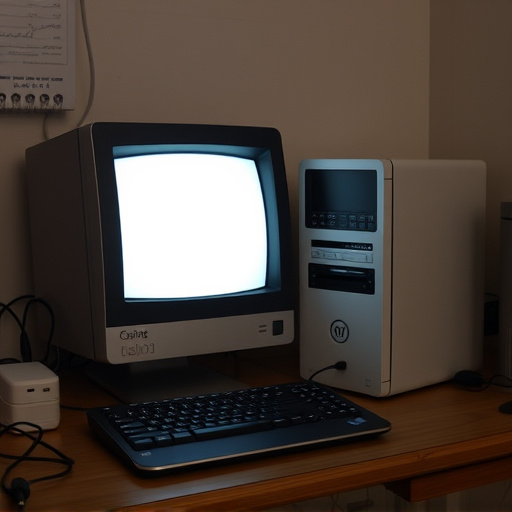
When evaluating a warranty claim for a replacement laptop battery, having the right documentation is key. Gather all relevant paperwork associated with your purchase, including the original receipt or invoice. This will serve as proof of ownership and ensure the replacement process proceeds smoothly. Additionally, collect any user manuals or product specifications related to the laptop and its battery, as these can provide valuable details about proper usage and potential issues.
For a successful warranty claim, it’s essential to organize and present this documentation clearly. Make copies of each document to create a complete file for reference. This ensures that you have evidence to support your case if any discrepancies arise during the replacement process. Having these documents readily available will facilitate a faster resolution and help secure the necessary replacement laptop battery.
Comparing Original vs. Third-Party Batteries

When evaluating a replacement laptop battery, it’s crucial to understand the distinction between original equipment manufacturer (OEM) batteries and third-party alternatives. While OEM batteries are made specifically for your laptop model by the same company that manufactured the device, third-party batteries are produced by different manufacturers. Third-party options often offer competitive pricing but may vary in quality.
When comparing the two, consider factors such as capacity (measured in milliamp hours or mAh), voltage, and compatibility with your laptop model. Reputable third-party brands typically provide detailed specifications and compatibility charts to ensure you purchase a suitable replacement laptop battery that meets or exceeds OEM standards. Always verify these details before making a purchase to ensure optimal performance and longevity for your device.
When evaluating your laptop’s battery warranty, understanding the coverage, assessing the battery’s health, and comparing options like original equipment manufacturer (OEM) versus third-party replacements are crucial steps. Having the right documentation ready ensures a seamless replacement process if needed. By following these seven tips, you can confidently navigate the warranty evaluation, ensuring peace of mind for your portable computing experience with a reliable replacement laptop battery.
