Before replacing a battery, identify the correct type for your device (e.g., Li-ion, alkaline) using research and specifications. Prepare tools like gloves, a multimeter, and long-handled screwdrivers for safety and precision. Remove old batteries carefully, clean the compartment, and dispose of them properly. Choose compatible, high-quality batteries from certified sources. Follow best practices: maintain optimal conditions, avoid extreme temperatures, and monitor battery health to ensure longevity.
Looking to give your devices a new lease of life? DIY battery replacement is easier than you think. This comprehensive guide covers everything from understanding common battery types to selecting the right replacements, ensuring safe and efficient installation. Learn essential tools and techniques for removing old batteries with ease, and discover tips for prolonging the life of your newly installed power sources. Get ready to revitalize your gadgets!
- Understanding Common Battery Types for DIY Replacement
- Essential Tools for Safe and Efficient Battery Replacement
- Step-by-Step Guide: Removing Old Batteries with Ease
- Choosing the Right Replacement Battery for Your Device
- Tips and Tricks for Longevity of Replaced Batteries
Understanding Common Battery Types for DIY Replacement

When it comes to DIY battery replacement, understanding the types of batteries commonly used is key. Different devices often require specific battery types, from lithium-ion (Li-ion) for portable electronics to alkaline for remote controls and flashlights. Knowing which battery type your device needs is crucial before you begin any replacement process.
Many modern gadgets use rechargeable Li-ion batteries due to their high energy density and low self-discharge rate. Alkaline batteries, on the other hand, are still prevalent in various everyday items like toys and remote controls. Other less common types include nickel-metal hydride (NiMH) and lead-acid batteries, each with unique properties and applications, especially in specialized equipment or older devices. Understanding these variations ensures you select the right battery for a successful and safe replacement.
Essential Tools for Safe and Efficient Battery Replacement

When it comes to replacing a battery, having the right tools is half the battle won. For a safe and efficient replace battery process, you’ll need a few essential items in your toolkit. Start with sturdy protective gear like gloves and safety glasses to shield yourself from any potential hazards. These simple precautions ensure a safer working environment, especially when dealing with chemical batteries.
Next, invest in a reliable multimeter, an electronic testing device that measures voltage, current, and resistance. This versatile tool allows you to test the health of your old battery and verify the polarity before making the replacement. Additionally, a pair of needle-nose pliers and a set of long-handled screwdrivers with various head types will facilitate easy access and manipulation of batteries in tight spaces. These tools empower you to tackle DIY battery replacements with confidence and precision.
Step-by-Step Guide: Removing Old Batteries with Ease

Removing old batteries safely and efficiently is a crucial first step in any DIY battery replacement project. Start by locating the battery compartment, often found behind a panel or door. Next, gather the necessary tools, including protective gloves and safety glasses to shield against any potential debris. Power down the device before removing the cover to avoid short circuits.
Once accessible, carefully inspect the old batteries. If they’re sealed or connected with wires, use a suitable tool like a flathead screwdriver (for screw-terminal connections) or a pair of needle-nose pliers (for clip-type terminals). Remove them one at a time, ensuring each is securely held before releasing it to prevent damage. Clean the compartment thoroughly to eliminate any residue left behind by the old batteries.
Choosing the Right Replacement Battery for Your Device

When considering a DIY battery replacement, the first step is to identify and select the appropriate battery for your device. This involves understanding the device’s power requirements and the technical specifications of the battery. Different devices, from smartphones to laptops, require specific voltage, capacity, and chemical compositions. For instance, lithium-ion batteries are common in modern electronics due to their high energy density and low self-discharge rate.
Ensure you research your device’s make, model, and year to find compatible battery types. Manufacturer websites often provide detailed specifications and guidance on replacement options. Online marketplaces also offer a wide range of batteries, but it’s crucial to buy from reputable sellers to guarantee quality and safety. Always check customer reviews and product certifications to verify the authenticity and performance of the replacement battery before making a purchase.
Tips and Tricks for Longevity of Replaced Batteries
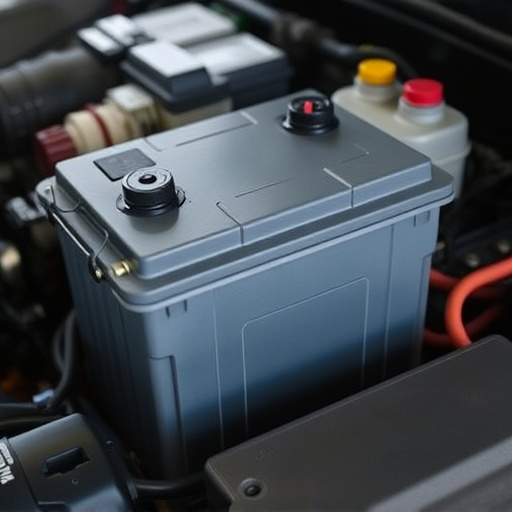
When replacing a battery, it’s crucial to follow certain tips and tricks for longevity. Firstly, ensure you’re using a battery compatible with your device – mixing battery types can lead to premature degradation. Secondly, maintain the battery at optimal temperatures; extreme heat or cold accelerates wear. Regularly clean the battery contacts to prevent corrosion buildup, which can hinder performance. Additionally, avoid complete discharge cycles whenever possible; partial charging cycles extend battery life significantly. Lastly, store spare batteries in a cool, dry place to maintain their charge – this prevents premature aging.
For DIY enthusiasts, understanding how to properly replace a battery is just the first step. To maximise its lifespan, regularly monitor the battery’s health using built-in diagnostics or third-party apps. If you notice a significant drop in performance, it might be time for a deeper investigation – potentially addressing any underlying issues that could affect future replacements. Remember, proper care and handling can significantly extend the life of your device’s battery, saving you money and hassle in the long run.
Replace batteries safely and efficiently with the right tools and knowledge. By understanding common battery types, having essential tools on hand, following step-by-step guides, and choosing compatible replacements, you can extend the life of your devices while keeping costs low. Remember to always prioritize safety when handling batteries and dispose of them responsibly to protect both yourself and the environment.
