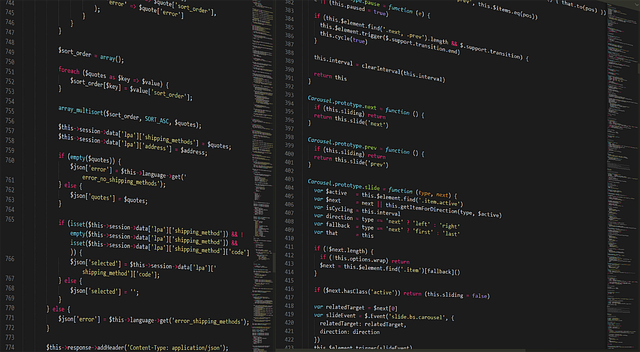If your laptop is experiencing shorter battery life, longer charging times, or frequent shutdowns due to power issues, it may be time for a replacement laptop battery. Regular maintenance can help extend a battery's life, but all lithium-ion batteries eventually reach the end of their lifespan. It's important to monitor your battery's health, as signs like swelling or a significant decrease in capacity are indicative of degradation and pose both functional and safety risks. Additionally, if your laptop is overheating around the battery area, it could be a symptom of a failing battery affecting temperature regulation. This can compromise other internal components and reduce overall system efficiency. Using a multimeter to check for irregular voltage levels can help diagnose battery health, with consistent readings indicating good performance, and inconsistencies signaling the need for a new battery. Regularly inspecting your laptop's battery status and addressing issues promptly will ensure optimal performance, prevent data loss, and protect other hardware components from potential damage. A replacement laptop battery is essential for maintaining a dependable and safe computing experience.
When your laptop’s battery performance wanes, it’s a signal that a replacement laptop battery might be on the horizon. This article outlines five telltale symptoms that indicate your current battery is nearing its lifespan and may soon require a change. From diminished battery life to persistent drain even when plugged in, understanding these signs can help you maintain your device’s efficiency and longevity. We’ll explore the implications of swelling or bulging batteries, overheating issues, unstable voltage readings, and what each points towards—all critical aspects for anyone looking to ensure their laptop operates at its best.
- Diminished Battery Life: Understanding When Your Laptop Battery Needs a Replacement
- Swelling or Bulging Battery: A Clear Sign of Battery Deterioration
- Overheating Issues: How Heat Can Indicate Battery Failure
- Unstable Voltage Readings: Monitoring Battery Health with Multimeter Checks
- Persistent Battery Drain Even When Plugged In: A Warning of Deep Cycle Damage
Diminished Battery Life: Understanding When Your Laptop Battery Needs a Replacement

When your laptop battery no longer holds a charge like it used to, or if you find yourself frequently plugged in, it may be time to consider a replacement laptop battery. A typical sign of battery degradation is a significant reduction in usage time compared to its initial performance. Over time, lithium-ion batteries used in laptops can lose their ability to store and deliver charge, leading to diminished battery life. This degradation is often due to the natural aging of the cells or from consistent full discharge cycles which are inherent in most laptop operating systems. If you notice that your laptop’s battery duration has dropped drastically – for instance, if a charge that once lasted an entire workday now only lasts a couple of hours – and it takes an unusually long time to recharge, these could be indicators that the battery’s capacity is waning. Another aspect to consider is the battery’s health in terms of charge cycles. A battery might still hold a charge but may not retain that charge efficiently for extended periods without being used or recharged. This can result in an erratic power supply, with your laptop unexpectedly shutting down when the charge drops to a certain level. These symptoms are clear signals that it’s time to look into a replacement laptop battery to ensure your laptop functions reliably and effectively. Regular maintenance, such as calibrating your battery and avoiding full discharges or extreme temperatures, can extend its life, but eventual replacement is inevitable for all lithium-ion batteries due to their finite lifespan. It’s advisable to address a weak battery promptly to prevent data loss and ensure that your laptop operates when and where you need it.
Swelling or Bulging Battery: A Clear Sign of Battery Deterioration

When a laptop battery begins to show signs of distress, one of the most visible indicators is swelling or bulging. This physical change in the battery’s casing is a clear sign that its chemical components are breaking down and no longer holding charge as they should. The degradation process can be attributed to various factors, including extreme temperatures, charging cycles over its intended lifespan, or even manufacturing defects. As the battery’s cells expand, not only does this pose a risk of rupture, which could lead to leakage or even fire, but it also signals that the battery is no longer functioning efficiently. It’s crucial to address this issue promptly by considering a replacement laptop battery. Continued use of a swollen battery can compromise your device’s safety and performance. Regular monitoring for such physical changes, coupled with timely replacement when necessary, ensures optimal laptop operation and helps prevent more serious complications that could arise from a compromised battery.
Overheating Issues: How Heat Can Indicate Battery Failure

When a laptop begins to exhibit overheating issues, it’s not always an indication of poor ventilation or dust accumulation; it can also signal that the battery is on its way to failure. The lithium-ion batteries used in most laptops have a finite lifespan, and as they age or degrade, their ability to maintain optimal temperatures becomes compromised. This can lead to reduced efficiency and performance, as well as potential damage to other internal components if the overheating is left unchecked. If you notice that your laptop’s heat levels are consistently higher than usual, especially around the battery compartment, it may be time for a replacement laptop battery. The battery management system within the laptop is designed to protect against overheating by regulating temperature and charging cycles; however, when this system is overwhelmed by a failing battery, it can no longer effectively manage heat levels. Consequently, the battery’s ability to hold a charge diminishes, and its overall lifespan shortens. Regular monitoring of your laptop’s temperature, especially under load or after prolonged use, can help you catch these signs early on. Addressing overheating issues promptly by considering a replacement laptop battery will not only extend the life of your device but also prevent potential damage to other hardware components that could be more costly to repair or replace.
Unstable Voltage Readings: Monitoring Battery Health with Multimeter Checks

When a laptop’s battery begins to show signs of aging, one of the early indicators can be unstable voltage readings. These fluctuations in power levels are not typical of fully functional batteries and indicate that the battery may soon require replacement. To accurately assess this aspect of your laptop’s battery health, you can use a multimeter—a versatile tool for measuring electrical current, voltage, and resistance. Regularly checking the voltage with a multimeter provides clear data on whether your battery is holding charge as it should. A consistent reading close to the laptop’s manufacturer specifications suggests the battery is in good shape. However, if you observe significant deviations or unstable readings over time, this is a strong signal that a replacement laptop battery might be necessary. This process not only helps in determining the need for a new battery but also empowers users with knowledge about their device’s performance. It’s a proactive approach to maintaining your laptop’s efficiency and can save you from unexpected power outages, ensuring your computing experience remains smooth and uninterrupted.
Persistent Battery Drain Even When Plugged In: A Warning of Deep Cycle Damage

When your laptop’s battery performance starts to wane, it’s a signal that a replacement laptop battery may be in order. Whether you’re grappling with diminished battery life, noticing the telltale signs of swelling or bulging, experiencing overheating issues, encountering unstable voltage readings, or facing a persistent battery drain even when plugged in, these symptoms are indicative of the need for a new battery. Addressing these issues promptly can save you from more significant complications and ensure your laptop operates efficiently. It’s advisable to consider a replacement laptop battery as soon as possible to maintain optimal device functionality and longevity.