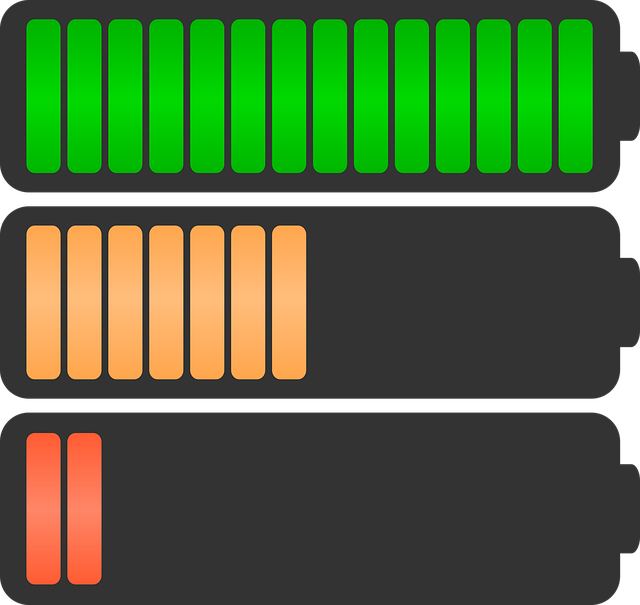To ensure your devices operate efficiently and avoid unexpected power failures, it's crucial to regularly monitor your battery's health. Look out for signs like a notable drop in voltage, reduced charge retention, and rapid discharge rates, which may indicate it's time to replace your battery. Understanding the memory effect in lithium-ion batteries can extend their life; avoid complete discharges and immediate recharges to prevent this issue. Utilize built-in device features like iOS' Battery Health or Android's Battery report to track your battery's condition and make informed decisions about replacements, which should be considered when the battery health percentage is significantly low or when the device's performance falls short of expectations. Remember that batteries naturally degrade over time, so if your device's voltage levels are consistently below the optimal range, as measured with a multimeter, it might be a signal to replace the battery. Proactive replacement and managing environmental factors can help maintain your device's efficiency and longevity, ensuring consistent performance and operational reliability. Regularly checking these indicators and adhering to manufacturer guidelines will help you decide when a battery replacement is necessary to keep your devices functioning at their best.
Considering the pivotal role batteries play in powering our devices, discerning when a battery requires replacement is crucial for maintaining optimal performance and longevity. This article delves into the top ten methods to assess your device’s battery health, ensuring you can make informed decisions to replace battery units efficiently. From recognizing signs of degradation to understanding charge cycles, we’ve got you covered with practical tips and expert insights on battery management. Learn how to extend your battery’s life and when it’s time for a replacement to keep your devices running smoothly.
- Understanding Battery Health: Signs and Symptoms
- The Memory Effect and Its Impact on Battery Lifespan
- Monitoring Battery Capacity Over Time
- Checking Battery Health with Built-In Diagnostics Tools
- The Role of Charge Cycles in Battery Degradation
- Voltage Levels: A Key Indicator for Replacing Your Battery
Understanding Battery Health: Signs and Symptoms
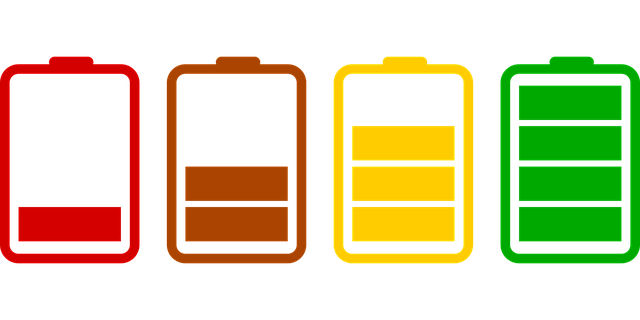
When a battery starts to wane, it’s crucial to recognize the signs early on to prevent unnecessary strain on your devices or the risk of sudden power loss. Monitoring voltage levels can be an indicator of battery health; a significant drop may signal that it’s time to replace the battery. Another key sign is charge retention capacity. A battery that holds less charge than usual, even after a full recharge, is likely nearing the end of its lifespan and should be considered for replacement. Additionally, pay attention to the battery’s ability to maintain power under load. If your device experiences rapid discharge or can’t hold a steady charge, this is often a clear sign that a new battery is necessary. Regularly checking the battery health through device settings or specialized apps can provide valuable data on the battery’s performance. By understanding these signs and symptoms, you can make an informed decision to replace the battery and ensure your devices continue to operate efficiently and reliably. It’s also wise to consider manufacturer recommendations and warranty terms, as they may guide when a battery replacement is due, often ensuring optimal device functionality.
The Memory Effect and Its Impact on Battery Lifespan

When assessing a battery’s health, understanding the concept of the memory effect is crucial. This phenomenon, often referred to as “battery memory,” can affect lithium-ion batteries and shorten their lifespan if not managed properly. It occurs when the battery is frequently charged after being completely discharged, causing it to “remember” a lower capacity than it actually has. Over time, this leads to an irreversible reduction in capacity, as the battery believes it needs to hold less charge than it is designed for. To mitigate the memory effect and extend the battery’s life, avoid draining it completely or recharging it immediately after reaching a low state of charge. If you notice your device consistently shutting down before expected battery levels, it may be exhibiting signs of memory effect. In such cases, replacing the battery is often the most effective solution to restore optimal performance and ensure that the battery can hold its intended charge capacity again. Regularly calibrating your battery by following manufacturer guidelines can also help manage this issue, but when the memory effect becomes too pronounced, a replacement may be inevitable to maintain device functionality and efficiency.
Monitoring Battery Capacity Over Time

Monitoring your device’s battery capacity over time is crucial for maintaining its efficiency and longevity. Most modern devices come equipped with built-in tools that track battery performance, such as the Battery Health feature on iOS devices or the Battery report in Android settings. These tools provide insights into the battery’s maximum capacity and peak performance voltage, indicating how well your battery is holding a charge compared to when it was new. Regularly checking these metrics can help you determine if it’s time to replace the battery before the device’s overall functionality is compromised. As batteries age, their capacity to hold a charge diminishes; this is a natural occurrence due to chemical changes within the battery cells. If you notice that your device no longer lasts as long as it used to on a single charge, or if the battery health percentage is significantly lower than when the device was new, it may be a sign that a replacement is imminent. Battery replacements are common and can significantly revitalize the performance of your device, often extending its useful life by years. Therefore, staying vigilant about battery health and addressing any issues promptly can ensure your electronic companion remains reliable and efficient for daily tasks.
Checking Battery Health with Built-In Diagnostics Tools
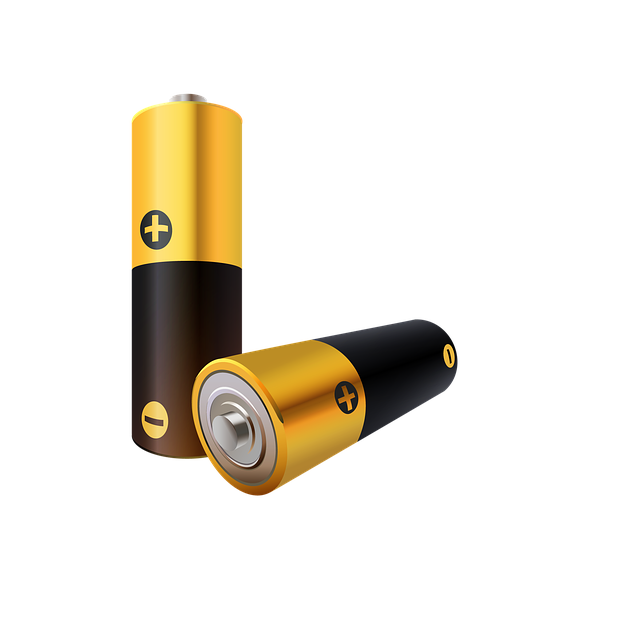
When a device’s performance starts to wane, it’s often a sign that the battery may be nearing the end of its service life. Modern smartphones and electronic devices are equipped with built-in diagnostic tools that can provide insights into the current state of their batteries. These tools allow users to monitor the battery health percentage, which gives an indication of how well the battery is holding a charge compared to when it was new. A consistently low battery health percentage or a significant drop after charges can be a clear signal that it’s time to replace the battery. For instance, if your device’s battery health indicator reads below 80% for an extended period, this may indicate degradation and suggest that a replacement is imminent. Additionally, these diagnostics can alert you to other issues such as battery swelling or if the battery is unable to hold a charge at all, which are clear indicators that a trip to a service center to replace the battery is in order. Regularly checking this information can help prolong your device’s lifespan and ensure optimal performance, making it a critical step in device maintenance.
The Role of Charge Cycles in Battery Degradation

When assessing whether a battery requires replacement, understanding the role of charge cycles is paramount. Charge cycles refer to the processes of charging and discharging the battery; each full cycle depletes the battery’s capacity slightly. Over time, as these cycles accumulate, the battery’s ability to hold a charge diminishes. This degradation is influenced by factors such as temperature extremes, which can expedite chemical reactions within the battery, and the depth of discharge, or how much of the battery’s capacity is used during operation. Regular monitoring of the number of cycles and the battery’s performance can help predict its remaining lifespan and inform the optimal time for a replacement. Users should keep track of their device’s battery usage patterns and consider replacing the battery if they notice significant reductions in capacity or if the battery no longer holds charge as expected. Proactive maintenance, such as avoiding extreme temperatures and not allowing the battery to fully discharge, can extend its lifespan and delay the need for a replacement. Recognizing the signs of degradation early on enables users to address the issue promptly, ensuring their devices operate at peak efficiency.
Voltage Levels: A Key Indicator for Replacing Your Battery
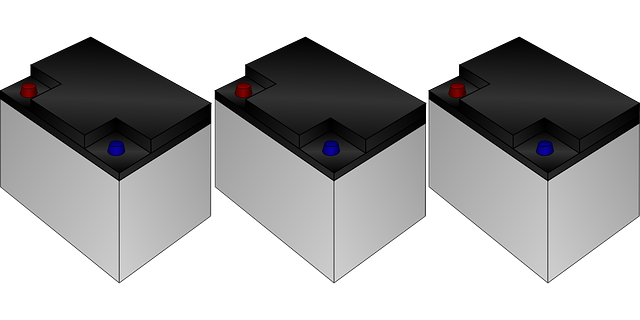
When a battery begins to age, its voltage levels can provide early signs that it’s time for a replacement. A fresh battery typically operates at optimal voltage levels, delivering consistent power to your devices. However, as batteries undergo charge and discharge cycles over time, their voltage output gradually decreases. Monitoring the voltage is crucial; most batteries start to degrade when they can no longer maintain a stable voltage required by electronic devices. For instance, a smartphone battery usually operates around 3.6 to 4.2 volts per cell when new. If your device consistently displays voltage readings below this range during normal use, it may be an indication that the battery is nearing the end of its lifecycle and a replace battery scenario is on the horizon. Similarly, other electronic devices like laptops and tablets have their optimal voltage ranges; when these fall below acceptable limits, performance issues often arise, signaling the need for a battery replacement. It’s advisable to use a multimeter to accurately measure the voltage output to determine if it aligns with the manufacturer’s specifications. Regular monitoring of voltage levels can help you preemptively address battery health before a complete failure occurs, ensuring your devices operate at their best and safeguarding against unexpected power loss.
When a battery begins to falter, knowing the right time to replace it is crucial for maintaining optimal device performance. This article has outlined ten definitive strategies to assess your battery’s condition, from understanding its health signs to utilizing built-in diagnostic tools. Recognizing the memory effect and monitoring charge cycles, as well as checking voltage levels, are all practices that can inform your decision to replace the battery. By following these guidelines, you can ensure that your device remains reliable and efficient. Remember, a proactive approach to battery health not only extends the lifespan of your device but also saves you from unexpected power losses. When in doubt, consider replacing your battery as a preventive measure to preserve your device’s functionality and your peace of mind.