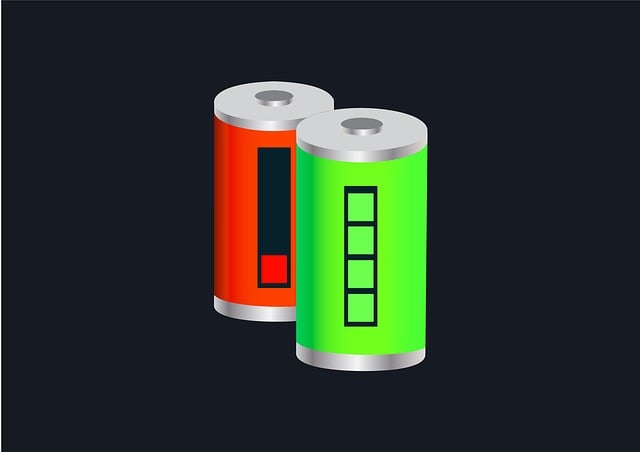Understanding battery technology is key for maintaining optimal performance and extending lifespan. A battery's health depends on its components—cathode, anode, electrolyte, and separator—each crucial for energy storage and transfer. Factors like temperature and charging patterns significantly affect battery degradation, necessitating careful management to prevent early failure. To preserve battery integrity, avoid overcharging or leaving a device plugged in once full, as this can lead to reduced capacity and shorter operational periods. Regular replacement every two to five years, guided by performance indicators like prolonged charging times or diminished power output, is essential for preventing strain on electronic devices and ensuring they operate efficiently. Additionally, storing batteries at room temperature in a dry environment can protect against degradation from temperature extremes, while maintaining the recommended state of charge during long-term storage can further extend battery life. When your device's battery shows signs of decreased performance—such as low charge levels, reduced capacity, frequent recharging, rapid drain, or overheating post-charging—it's a clear signal that it may be time to replace the battery to prevent sudden power loss and ensure consistent device performance. Adjusting usage habits to avoid behaviors that expedite aging, like frequent full charges or intense feature usage, complements proactive replacement strategies, ultimately leading to better longevity and efficiency of your device. Regularly assessing and replacing batteries as needed, in line with the manufacturer's guidelines and environmental conditions, is crucial for sustaining peak performance and maximizing the lifespan of battery-dependent technology.
Navigating the complexities of battery technology and maintaining its longevity is crucial for both electronic devices and electric vehicles. This article delves into the factors that significantly influence a battery’s lifespan, offering insights into best practices and common pitfalls to avoid. From understanding the components that make up a battery to recognizing the signs it’s time to replace battery, learn how to extend its useful life and prevent premature failure. We will also address the misconceptions surrounding battery care, ensuring you are equipped with accurate information to prolong your device’s operational years.
- Understanding Battery Technology: The Lifecycle of a Battery and Key Components
- Charging Habits that Shorten Battery Lifespan: When to Replace Battery
- The Impact of Temperature Extremes on Battery Health: Tips for Optimal Storage
- Common Misconceptions About Battery Care: Debunking Myths to Prolong Battery Life
- Signs Your Battery Needs Replacement: Making an Informed Decision to Replace Battery
Understanding Battery Technology: The Lifecycle of a Battery and Key Components

Understanding the intricacies of battery technology is crucial for maximizing a battery’s lifespan and optimizing its performance. A battery’s lifecycle encompasses its entire life from manufacturing to disposal, including the charging and discharging cycles it undergoes. The capacity of a battery to hold a charge diminishes over time due to chemical reactions within its cells, which is an inevitable aspect of its use. Central to the health of a battery are its key components: the cathode, anode, electrolyte, and separator. Each plays a vital role in the battery’s operation. The cathode and anode materials store and release energy during charging and discharging, respectively. The electrolyte is an ionic conductor that facilitates this transfer of electrons between the electrodes, while the separator prevents a short circuit by physically separating the anode from the cathode. External factors such as temperature extremes and improper charging practices can expedite degradation; hence, understanding how to replace a battery at the end of its useful life is essential. Regularly assessing the performance of your battery and replacing it before significant capacity loss can prevent undue strain on electronic devices and ensure they operate efficiently, thereby extending their overall lifespan. Recognizing the signs that indicate the need for a replacement, such as prolonged charging times or reduced runtime, is key to maintaining the reliability and longevity of your battery-powered devices.
Charging Habits that Shorten Battery Lifespan: When to Replace Battery

Overcharging and undercharging are two common charging habits that can significantly shorten a battery’s lifespan. Consistently overcharging a battery can lead to overheating, which can degrade the internal structure of the battery, reducing its capacity over time. Conversely, undercharging can prevent the battery from fully activating its cells, leading to an early decline in performance. To maintain optimal battery health, it’s crucial to use a charging method that adheres to the manufacturer’s guidelines for both charge and discharge levels.
Another detrimental practice is leaving a device plugged in once the battery is fully charged. Many modern devices have built-in protections to prevent overcharging, but the accumulation of small electrical charges over time can still affect the battery’s longevity. It’s advisable to unplug the device as soon as it reaches a full charge or to utilize smart charging technology that automatically stops the flow of electricity when the battery is sufficiently charged. Knowing when to replace your battery is also key; typically, a lithium-ion battery will last between two to five years, depending on usage patterns and maintenance. If you notice a significant decrease in battery performance or an increase in charging time with no change in usage habits, it may be time to consider a replacement. Regularly assessing the health of your device’s battery and replacing it when necessary can prevent data loss and ensure that your devices operate efficiently.
The Impact of Temperature Extremes on Battery Health: Tips for Optimal Storage

Extreme temperatures can significantly impact the lifespan and performance of batteries. Prolonged exposure to high temperatures, typically above 30°C, can cause batteries to degrade faster due to increased chemical reactions that lead to electrolyte breakdown and loss of active material. Conversely, storing a battery in environments too cold can reduce its ability to hold a charge. To maintain optimal battery health, it’s advisable to store them at room temperature in a dry place. If you need to replace your battery, consider purchasing one that is designed for environments similar to yours, ensuring better compatibility and longevity.
For those looking to replace their batteries and wish to extend their lifespan further, implementing a few storage tips can be beneficial. Firstly, if you’re not using your device regularly, it’s wise to fully charge the battery before long-term storage. However, if storage is expected to be longer than six months, it’s better to store the battery at a 40-70% state of charge. Additionally, storing the battery in a climate-controlled environment is crucial to prevent extreme temperatures from affecting its capacity. By following these practices, you can mitigate the impact of temperature extremes on your battery’s lifespan and ensure that your replacement battery serves you well for as long as possible.
Common Misconceptions About Battery Care: Debunking Myths to Prolong Battery Life

Signs Your Battery Needs Replacement: Making an Informed Decision to Replace Battery

When your device’s battery performance starts to wane, it’s crucial to identify signs that indicate it’s time for a replacement. A consistently low charge or a significantly reduced maximum capacity are clear indicators that the battery’s lifespan is nearing its end. Frequent need for recharging, especially if the battery drains rapidly after plugging in, suggests an imminent failure. Another telltale sign is if your device heats up unusually during or after charging; this can be a symptom of battery degradation or even a potential safety risk. To make an informed decision to replace your battery, consider the age of your device and its usage patterns. If it’s over two years old and you’ve noticed these signs, it might be best to invest in a new battery. Keep in mind that prolonged use at high capacities, such as charging to 100% frequently or using power-intensive features repeatedly, can accelerate battery aging. Therefore, to extend your battery’s life and ensure optimal performance, it’s advisable to replace it when these signs are evident rather than waiting for a complete failure. This proactive approach not only saves you from the inconvenience of a sudden power loss but also contributes to the longevity and efficiency of your device.
In conclusion, maintaining the health and longevity of your battery hinges on understanding its technology, adopting responsible charging habits, safeguarding it from extreme temperatures, and recognizing common misconceptions that could lead to premature replacement. Regularly assessing your battery’s performance through the signs outlined in this article will guide you on when to replace battery units effectively. By integrating these practices into your routine, you can extend your device’s operational life and avoid the pitfalls that shorten a battery’s lifespan. Remember, proactive care is key to optimizing your battery’s performance and ensuring its reliability over time.