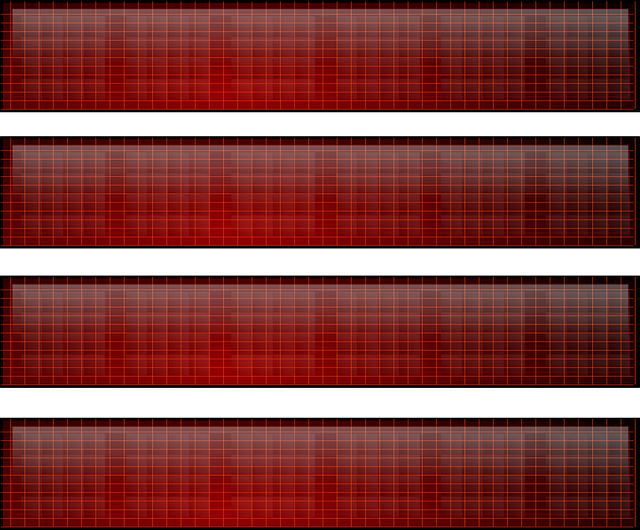Button batteries are essential components for various devices like watches, hearing aids, and remote controls. These batteries come in two main types: alkaline and lithium, with alkaline being more affordable but less durable and lithium offering longer life and better performance in extreme temperatures. Due to their high energy density, button batteries can be hazardous if swallowed, necessitating careful handling to avoid ingestion and the subsequent health risks. When replacing these batteries, it's crucial to follow manufacturer instructions, ensure proper safety measures like working in a well-ventilated area with appropriate PPE, and dispose of used batteries responsibly according to local hazardous waste regulations. It's important to select the correct battery type and size for your device to maintain its functionality and safety. The replacement process involves carefully disassembling the device, maintaining the battery's orientation and polarity, cleaning any corrosion from the contacts, and ensuring the new battery is securely in place before reassembling. Always test the device after replacement to confirm it's functioning correctly. Given their potential danger if swallowed, handling button batteries requires particular attention to safety and precision.
Navigating the small but mighty world of button batteries, understanding their types, uses, and proper handling is crucial for maintaining your electronic devices. This comprehensive guide provides a clear, step-by-step approach to replacing these essential power sources. From identifying your battery model to safely removing and installing new ones, this article equips you with the knowledge and techniques necessary to extend your device’s lifespan and ensure it operates at its best. With a focus on safety, we also cover disposal methods and maintenance tips to prolong your device’s battery life, all while addressing common issues and answering frequently asked questions. Learn how to handle button batteries responsibly and effectively with our detailed guide.
- Understanding Button Batteries: Types and Uses
- Safety Precautions When Handling Button Batteries
- Identifying Your Button Battery Model
- Gathering Necessary Tools and Replacement Batteries
- Step-by-Step Guide to Safely Remove a Button Battery
- – Locate the battery type and position
- – Prepare the device for battery removal
Understanding Button Batteries: Types and Uses

Understanding the nuances of button batteries is crucial for both their proper usage and safe handling. These compact power sources are known as button batteries due to their round, flat form factor, similar to a button on a garment. They are commonly found in small electronic devices, such as watches, hearing aids, remote controls, and various healthcare equipment. There are two primary types of button batteries: the alkaline button battery, which offers a stable voltage supply and is typically used for low-drain applications; and the lithium button battery, which boasts a higher energy density and is ideal for high-demand devices like digital cameras or calculators. Each type has its own set of optimal uses and environmental considerations. For instance, alkaline batteries are generally more affordable but have a shorter shelf life compared to their lithium counterparts. On the other hand, lithium batteries tend to be longer lasting and more resistant to temperature changes but come with a higher initial cost. Understanding these distinctions allows users to make informed decisions about which type of button battery suits their specific needs best. It’s also essential to handle these batteries with care, as they can pose serious health risks if ingested due to their high energy content. Proper disposal and recycling are key to preventing unintended harm and conserving resources. When replacing button batteries, always refer to the manufacturer’s guidelines and follow safety precautions to ensure both device functionality and user well-being.
Safety Precautions When Handling Button Batteries

When replacing small batteries, such as button batteries, safety should be your utmost priority. These batteries, often found in devices like hearing aids, watches, and remote controls, pose a significant risk if swallowed due to their size and chemical content. To mitigate this danger, always keep the battery out of reach of children and pets. If a battery is suspected to have been ingested, immediate medical attention is essential.
Before handling button batteries, ensure you are working in a well-ventilated area to prevent inhalation of any fumes that may be released during the replacement process. Use appropriate personal protective equipment (PPE), such as safety glasses and gloves, to protect yourself from direct contact with the battery terminals, which can cause chemical burns. Dispose of used batteries responsibly, following local regulations for hazardous waste disposal. Remember to use the correct type and size of battery for your device to prevent damage or danger due to incorrect voltage or power capacity. Always refer to the manufacturer’s guidelines for specific instructions on battery replacement and proper battery disposal methods.
Identifying Your Button Battery Model

When your small electronic devices, such as watches or remote controls, start showing signs of power depletion, it’s time to consider replacing the button battery within. The first step in this process is identifying the exact model of your button battery. This can be a crucial task, as each device may require a specific type and size of battery for optimal performance and safety. Button batteries come in various sizes and voltages, including SR920, CR2032, BR32, and more. To begin, carefully remove the old battery from its housing. This might involve unscrewing back covers, gently prying open casings with a plastic tool, or carefully clipping away any secure fasteners. Once you have access to the battery compartment, take note of the model number and specifications listed, often found near the battery contact points or in the device’s manual. If the information is not immediately clear, look for distinguishing marks or symbols on the battery itself, which can include alphanumeric codes or logos that indicate the manufacturer and type. With this information at hand, you can easily find a compatible replacement battery by referencing the model number or specifications online or at an electronics store. Remember to handle batteries with care, as incorrect polarity or using the wrong type can damage your device or pose a safety hazard. Always ensure you purchase a new button battery that matches the exact requirements of your device for the best results and safety.
Gathering Necessary Tools and Replacement Batteries

When preparing to replace a small button battery, whether it’s in a watch, a hearing aid, or a remote control, having the right tools and the correct replacement battery on hand is crucial. Begin by gathering essential tools such as a screwdriver suitable for the device’s size and screw type, a stable and flat surface for working, tweezers for precise manipulation, and a soft cloth to prevent slipping or scratching. It’s also wise to have a new button battery of the same model as the one being replaced; common types include SR920, Button-31, or CR2025, depending on the device’s requirements. Verify the battery model by consulting the user manual or a reliable online resource. Once you have assembled your tools and identified the correct replacement battery, proceed with caution, as button batteries can pose a hazard if mishandled. Ensure the device is powered off and disconnected from any power source to prevent any risk of electrical shock during the replacement process. With everything in place, you’re ready to navigate the subsequent steps with confidence and care.
Step-by-Step Guide to Safely Remove a Button Battery

When handling a button battery, safety should be your utmost priority due to the risks associated with short-circuiting. To safely remove a button battery, follow this step-by-step guide with precision and care. Begin by powering down the device that houses the battery. This is crucial as it minimizes the risk of an electrical short while you work. Next, gently pry open the casing where the battery resides using a small, plastic tool designed for electronic devices to avoid scratching or damaging any components. Once the casing is opened, locate the button battery secured within its compartment. Use a suction tool or a pair of tweezers with a rubber-coated tip to safely extract the battery. Avoid using metal tools that could cause a short circuit and potentially lead to overheating or leakage. As you remove the battery, take note of its orientation and polarity; this is important for correctly installing the new battery. After retrieving the battery, carefully inspect the device’s contacts and connections for any signs of corrosion or damage. If everything appears intact, proceed to clean the contacts gently with a soft brush or a clean, dry cloth. Ensure that no moisture or dirt remains on the contacts, as these can cause improper contact and reduce battery performance. Finally, once the battery is removed and the device is cleaned, you can proceed to install the new button battery following the reverse process, ensuring it is properly seated and oriented before reassembling the device. Always handle button batteries with care, and if in doubt, consult the manufacturer’s instructions or seek professional assistance.
– Locate the battery type and position

When addressing the need to replace a small battery, particularly a button battery, the first step involves accurately identifying both the type of battery required and its precise position within the device. Button batteries are commonly used in compact electronic devices such as remote controls, watches, and hearing aids due to their small size and high energy density. To locate these batteries, examine the device’s manual or use a multimeter if available, to ascertain the type of battery in situ. Once you have identified the battery type, which is often a standardized size like SR920 or CR2032, you can proceed to carefully remove the device’s casing, if necessary, to access the battery compartment. Ensure that you handle the device with care to avoid damage, and always follow the manufacturer’s instructions for safe battery removal and replacement. With the battery type known and access granted, you are now ready to safely remove the old battery and install a new one, ensuring correct polarity as indicated by the battery compartment’s symbols or markings. Remember to dispose of the used button battery responsibly, as these can pose a hazard if swallowed due to their ability to cause serious chemical burns.
– Prepare the device for battery removal

When addressing the task of replacing small batteries, particularly button batteries, it is imperative to proceed with caution and precision. To begin, carefully prepare the device housing the battery. This often involves removing any exterior casing or screws that obstruct access to the battery compartment. Locate the release mechanism or catch, which typically requires a gentle push or turn to open. Ensure that you have the correct type of button battery on hand as an exact match is crucial for optimal performance and safety.
Once the device is open, use non-metallic tools such as a plastic spudger or tweezers to handle the battery to prevent any electrical contact with metal tools that could cause a short circuit. Gently lift the old button battery from its position, taking note of its orientation and polarity marks to ensure proper alignment during installation of the new battery. After carefully removing the old battery, clean the contacts within the device to remove any corrosion or residue that could interfere with battery function. Proceed to insert the new battery, aligning it correctly according to the marks for positive and negative terminals. Ensure that the battery is seated securely and make visual inspections of the connections to confirm proper placement before reassembling the device. Follow the manufacturer’s instructions carefully for the specific model you are working on, as the procedure may vary. Once the battery is replaced and the device is closed, test its functionality to ensure that the replacement has been successful. Always exercise care when handling button batteries due to their small size and the potential hazards they pose if swallowed.
When addressing the need for replacing small batteries, particularly button batteries, understanding their types and uses is paramount. This article has outlined the necessary safety precautions and provided a detailed step-by-step guide to safely remove these tiny power sources. By identifying your specific button battery model and gathering the required tools alongside a replacement, you can ensure a seamless procedure. The guide meticulously details locating the battery type and position, as well as preparing the device for removal, which is essential for maintaining device functionality and preventing potential hazards. For those seeking reliable guidance on managing their small electronic devices’ power needs, this article serves as an invaluable resource, ensuring your gadgets continue to operate at their best with the correct button battery.