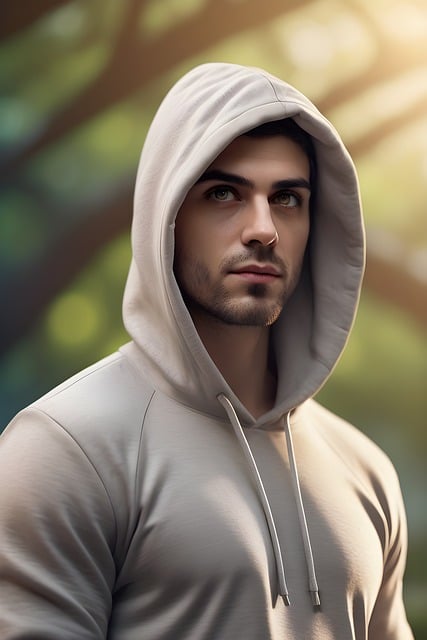To maintain an optimal iPhone battery performance, regularly check the Battery Health feature to monitor capacity and consider a replacement if it falls below 80%. Adopt energy-saving practices such as managing app usage, closing background apps, lowering screen brightness, utilizing Low Power Mode, and keeping software up-to-date. Proactively use iOS settings to adjust for longer battery life and take advantage of Apple's updates that enhance battery efficiency. If the battery health is significantly low or if you experience persistent issues despite these measures, a replacement may be necessary. Apple offers battery replacement services that can restore performance without a full device replacement, which can be particularly cost-effective under warranty or as part of Apple's Battery Replacement Program. Always ensure your iPhone operates with an effective battery to avoid performance degradation and unexpected shutdowns. Replacing an aging battery is crucial for the longevity and efficiency of your device, so stay vigilant about its health and address issues promptly.
Navigating the intricacies of smartphone battery health is akin to a balancing act, where understanding, maintenance, and timely interventions play pivotal roles. As iPhones become increasingly indispensable in our daily lives, ensuring their batteries remain robust over time is not just about convenience but also efficiency. This article delves into the nuances of enhancing your iPhone’s battery lifespan, from optimizing settings to recognizing when a replacement is necessary. Learn the tips and tricks to maximize your iPhone’s battery life, the steps for a safe battery replacement, and the long-term strategies that will ensure your device stays powered for as long as possible. Whether you’re a tech enthusiast or simply looking to extend the life of your trusted companion, this guide is tailored to help you replace your iPhone battery effectively, maintain its health, and debunk common myths surrounding iPhone batteries.
- Understanding Your iPhone's Battery Health
- Tips to Maximize Your iPhone's Battery Life Before Replacing
- – Optimizing Battery Settings on iOS
- – Managing App Usage and Background Activities
- – Reducing Screen Brightness for Longer Use
- When to Consider Replacing Your iPhone Battery
Understanding Your iPhone's Battery Health

To maintain the longevity of your iPhone’s battery performance, it’s crucial to understand its health and how various factors influence it. Regular monitoring of battery charge levels, avoiding full depletions or complete charges, can help preserve the battery’s capacity. The iPhone’s built-in Battery Health feature is an invaluable tool for this purpose. It provides users with a clear assessment of their battery’s maximum capacity relative to when it was new. If the battery’s capacity falls below 80%, Apple suggests considering a battery replacement. This feature allows you to make an informed decision on whether replacing your iPhone battery would enhance your device’s usability and extend its functional lifespan. It’s also beneficial to be aware of your usage patterns; for instance, some apps may drain your battery more quickly than others. Knowing which apps are the most energy-intensive can guide your decisions on app usage and help you manage power consumption. For those experiencing persistent battery issues, a visit to an Apple Store or authorized service provider to assess the battery’s health is advisable. If it turns out that replacing your iPhone battery is the best course of action, this procedure is typically straightforward and can be performed by professionals, ensuring your device operates efficiently for as long as possible. Regular software updates from Apple also play a role in optimizing battery performance, so staying current with these updates is another step in preserving your iPhone’s battery health.
Tips to Maximize Your iPhone's Battery Life Before Replacing

To maximize your iPhone’s battery life before considering a replacement, it’s beneficial to implement several key practices. Firstly, monitor your app usage and close apps that are running in the background. These rogue applications can drain your battery significantly. Additionally, adjusting screen brightness to a lower setting when indoors or in low-light conditions can extend your battery’s endurance. Utilize the Low Power Mode, which is available on iPhones, to optimize performance and conserve energy. This mode reduces screen brightness, minimizes mail fetching, and slows down system animations.
Furthermore, managing your iPhone’s storage can also impact battery health. Regularly delete unnecessary files and cache that accumulate over time. Ensure that your operating system is up to date, as updates often include battery performance improvements. Lastly, consider reducing motion by going to ‘Settings’ then ‘Accessibility’, which can slightly improve battery longevity. If, after implementing these tips, you find that your iPhone’s battery life is still subpar, it may be time to replace the battery. Replacing an iPhone battery, especially for models like the iPhone 11 and newer, can often restore its performance to optimal levels without the need for a full device replacement. This not only saves you money but also ensures that your device continues to serve you efficiently.
– Optimizing Battery Settings on iOS

To maximize your iPhone’s battery lifespan, it’s advisable to optimize its settings. iOS offers a range of features designed to manage power consumption effectively. For instance, enabling Low Power Mode can extend your battery life significantly by reducing screen brightness and minimizing background activities. Additionally, you should regularly update your iPhone’s software, as Apple often includes battery performance improvements in its updates. If you notice your device isn’t holding a charge as well as it used to, it might be time to consider replacing the iPhone battery. Apple provides a battery replacement service, which is particularly cost-effective if your phone is covered under an AppleCare+ plan or if its battery performance has degraded enough to trigger a battery health notification. Regularly closing apps that run in the background and customizing which apps have access to your location can also contribute to better battery management. For those considering replacing their iPhone battery, it’s worth checking if your device qualifies for a free or discounted battery replacement under Apple’s Battery Replacement Program before making any purchase. This program is designed to address battery issues and enhance the longevity of your device. Regular maintenance through iOS settings and occasional battery replacements can ensure your iPhone remains reliable and efficient for years to come.
– Managing App Usage and Background Activities

To maintain the longevity of your device’s battery, managing app usage and monitoring background activities is paramount. Many smartphones, like iPhones, can be prone to battery drain if left unchecked. It’s advisable to close apps that are not in immediate use as they continue to run in the background, consuming power even when you’re not interacting with them. For iPhone users considering a replacement iphone battery due to poor battery life, optimizing app usage can be a significant step towards improving performance without incurring the cost of a new battery. Operating systems typically have a feature that allows users to view and manage which apps are running in the background. Utilize this tool regularly to ensure that only necessary apps continue running passively. Furthermore, some apps are more power-hungry than others; identify these high-energy apps and consider reducing their usage or finding less battery-intensive alternatives. Regularly updating your device’s software is also crucial as it often includes power management enhancements and bug fixes that can affect your battery’s efficiency. By taking proactive steps to manage app usage and keeping an eye on background activities, you can significantly extend the life of your iPhone battery, potentially delaying or even avoiding a replacement iphone battery altogether.
– Reducing Screen Brightness for Longer Use

To extend the longevity of your device’s battery, one effective tip is to reduce the screen brightness when not using maximum luminosity. The display is often the most significant power consumer on a smartphone like an iPhone. By adjusting the brightness settings manually or utilizing auto-brightness modes, you can significantly decrease energy consumption. This simple change ensures that your device’s battery does not strain to light up the screen as brightly as necessary, conserving charge and potentially delaying the need to replace the iPhone battery altogether. Additionally, avoiding unnecessary screen wake-ups, especially in low-light environments where the phone would automatically set a high brightness, can further enhance battery life. Utilizing features like ‘Night Mode’ or similar settings that reduce blue light emissions also contribute to gentler usage on your eyes and more efficient energy utilization. Monitoring and managing screen brightness is a small but impactful step in maintaining optimal battery performance and postponing the need for a battery replacement.
When to Consider Replacing Your iPhone Battery

When your iPhone’s performance starts to wane or its battery life doesn’t last as long as it used to, it may be time to consider replacing your iPhone battery. Apple iPhones are designed with high-quality batteries that can typically hold a charge for hours; however, over time, these batteries naturally degrade. Regular software updates and the phone’s operations can accelerate this process. Signs that indicate your battery might need replacement include significant reduction in battery life between charges, an iPhone that shuts down under heavy usage or when the battery is cold, or a battery icon that displays a message about the health of the battery. If you notice these symptoms, using the ‘Battery Health’ feature in the Settings app can help determine if your battery’s capacity has fallen below Apple’s recommended threshold. Typically, a full-capacity battery should be able to provide up to 20 hours of talk time on an iPhone 8 or later. If your device falls short of this standard, replacing the battery could restore your iPhone’s performance and extend its usable lifespan. It’s advisable to address this issue sooner rather than later as prolonged use of a degraded battery can lead to unexpected shutdowns and long-term damage to your iPhone.
In concluding our discussion on maintaining optimal battery performance, understanding your iPhone’s battery health is key to making informed decisions about its longevity. By optimizing iOS settings, managing app usage and background activities, and lowering screen brightness, you can significantly enhance your iPhone’s battery life. When these tips no longer yield the desired results, it may be time to consider a replacement. Regular battery maintenance not only extends its lifespan but also ensures your device operates at peak efficiency. For those contemplating an iPhone battery replacement, staying proactive with care and management can postpone this necessity, ultimately making the process smoother when it becomes inevitable.